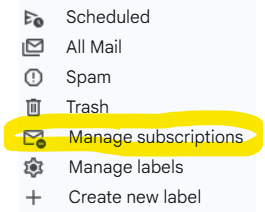Student CBE Google Accounts are Not Forever
Your CBE Google account will immediately be removed when you leave the CBE or graduate. This means:
- You will not be able to sign-in to or use your CBE Google account
- Your account, files and email will be deleted
- Files you shared with other people will no longer be available to them
- You cannot be granted access to sign into your account or retrieve files once you leave the CBE
Before Your Last Day of School
- Log into Gmail using your CBE email.
- On the left side, click “More”.
- Choose “Manage Subscriptions” to see your subscriptions. Update these to a personal email address.
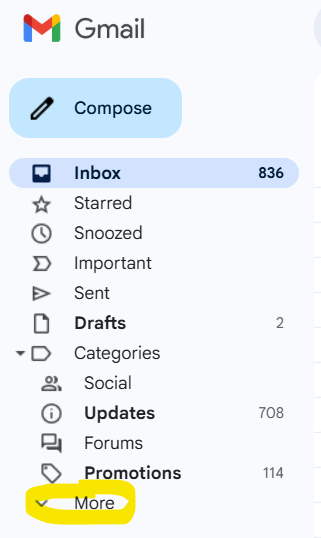
2. Copy, download or transfer files you want to keep.
You can use these Google tools to do that:
- Individual file download: If there are only a few things you want to keep, including items shared with you, download a copy of individual files or folders
- Forward important emails: You can attach your emails to one message and forward them to your personal email account.
- Transfer your content: Send a copy of your Drive files to a personal Google account
- Download to a zip file: Download a copy of everything you own in your account, into one compressed archive file
3. Think about files you shared to other people.
If files you created are still needed by them, consider one of the following:
- Transfer ownership: Make someone else the owner of the file so it does not get deleted when you leave
- Invite people to make a copy: Let other people know they can make a copy of the file before you leave. You can send an email with a link that will guide them through it
Last Modified: 2025-10-29 20:45:54.69088 +0000 UTC