You Must Have a MyCBE Parent Account
SchoolEngage is not available through the PowerSchool Mobile App.
New to CBE?
Legal Guardians / Independent Students must to go to SchoolEngage to Create an Account do not follow the steps on this page.
Step 1: Sign in to MyCBE
Sign in to MyCBE from your computer's web browser.
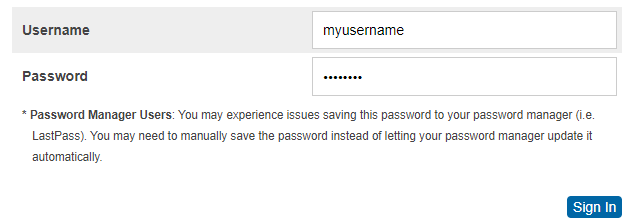
Step 2: Select SchoolEngage
Once you are signed in, click on one of the 3 SchoolEngage / Online Forms and School Registration links.
- Click on the Online Forms and School Registration | SchoolEngage tile
- Click on Online Forms and School Registration link at bottom of left Navigation menu.
- Click on the Applications icon in top right corner of home screen. Select SchoolEngage.
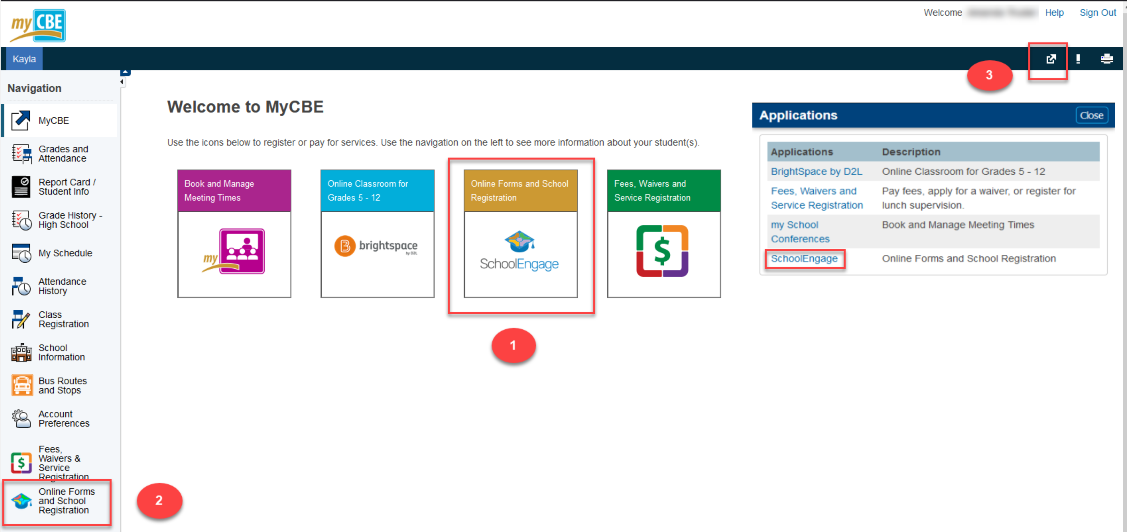
Step 3: Add a Student
If required see our SchoolEngage - Add a Student section.
Step 4: Select a Form
- To find a registration form, click on Students and select the student’s name.
- The registration forms will display in the Forms section.
- For children entering Kindergarten, choose “Child Registration Form - Early Childhood Services (Kindergarten)”.
- For students entering Grade 1 to Grade 12, choose “Student Registration Form - Gr. 1-12”.
- Click on New to create a form.
Step 5: Complete a Form
If required see our SchoolEngage - Complete a Form section.
Step 6: Admission
The school will contact you for missing information; it may delay the registration process.
The STATUS of the form of the student who is admitted to the school will show as APPROVED.
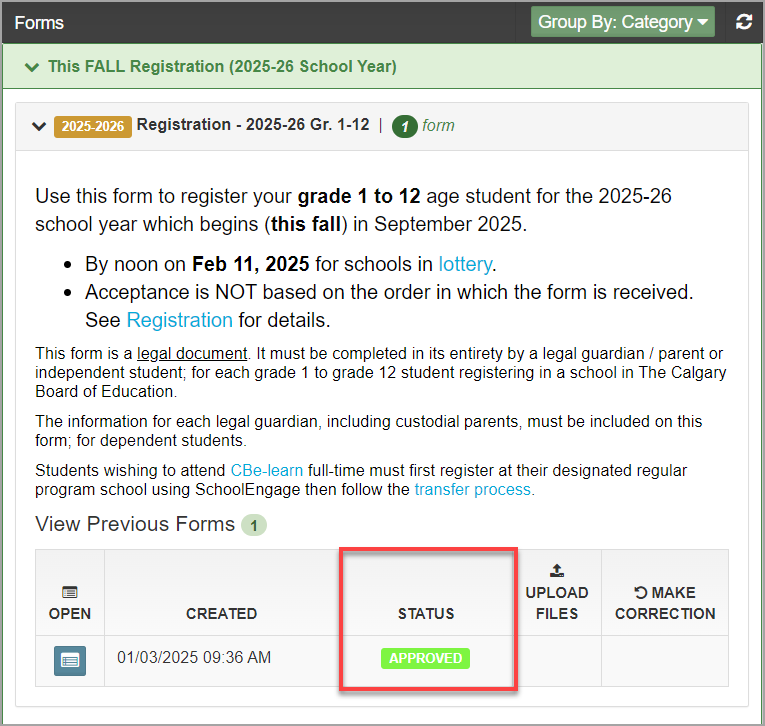
The school will contact the legal guardian / independent student once the student has been admitted to the school.
The school will then provide the student ID number and access code which will allow for a MyCBE account to be created and the submission of additional forms in the future.
Conditions
Registration at The Calgary Board of Education (CBE) schools is not determined on a first come, first served basis. Registration and admission to schools in CBE are governed by the Education Act and Administrative Regulation 6090 | Child and Student Registration and Admission.
For detailed registration information, please visit our website at cbe.ab.ca/registration.
Your address determines the designated school(s) where you can register. For additional information, refer to the Find a School tool.
Help
Contact our CBE Parent Account Help Line
