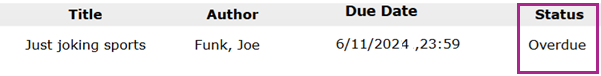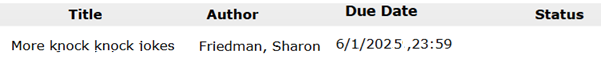How to View Your Borrowed & Overdue Books
Step 1 | Login to Your Library Account
- Open eLibrary
- On the top right hand corner find the login area
- Type in your CBE Student ID and your password
- Finish by clicking the Login button
You are now logged into eLibrary!
Step 2 | View Your Account Information
- Click “My Account” on the navigation bar
- Click “View My Account”
You can now see the details of your library account.
Overdue Books
If you have overdue books, you will see an alert.
- The overdue books will be listed with the status of “Overdue”
- The Title and Author of the overdue book will be listed as well as the Due Date
Borrowed Books
Borrowed books will be listed with no status.
- The Title and Author of the borrowed book will be listed as well as the Due Date
Additional Features of eLibrary
Learn how to:
- Quick Search
- Power Search
- Find Books by the Same Author
- Find Similar Books to Read
- Find All Books in a Series
- Create a List of Library Books You Might Want to Read in the Future
- Request CBE Library Books Online (available for some schools)
- Find and Enjoy eBooks, Audiobooks, Videos and Other Sites
Can't find a specific book in your school library? Use eLibrary to continue your search in the Calgary Public Library.
Last Modified: 2025-09-08 16:59:18.039191 +0000 UTC