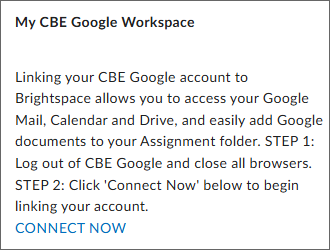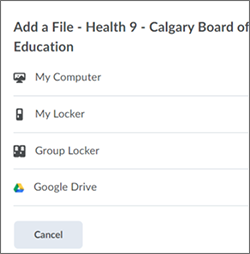How to Submit Google Drive Items to Assignments
- In the "My CBE Google Workspace" widget on the right side of your Brightspace homepage, connect to Google using your @EDUCBE email address and password.
- In the Brightspace Assignments folder, search your CBE Google Drive and submit your Google Drive items as a PDF copy of your work. If the live (editable) file is required, submit the link to your files instead.
Can’t Submit Your Assignment from Google
- Check the "My CBE Google Workspace" widget on the right side of your Brightspace homepage. It must be connected to your CBE@EDUCBE email address to see your Google Drive.
- If the email address is wrong or you can’t connect, tell your teacher. They can reach out to us to delete your email so you can reconnect.
Last Modified: 2025-06-04 20:15:20.521124 +0000 UTC